Mac OS X release uploaded
I have just built, tested, and uploaded the Mac OS X build for ParaJVE 0.6.0.
It was the very first time I had the opportunity to test it on a Mac platform, and I've just noticed a small problem right out of the box : the emulator loose the keyboard focus whenever you use its menu. So, after using the menu, you'll have to click once in the emulation window to give back the focus (otherwise ParaJVE won't intercept any keypress anymore!).
Also, on the MacBook I tested on, I had to disable the persistence option because it was preventing the emulation (both display and sound) to run smoothly. I'm not sure if it's because the Mac drivers weren't up to date or something... So if any Mac user has any idea, feel free to enlighten me! ;)
Other than that, everything went well ; the physical gamepad mapping behaved as expected, the sound and display rendering seem right... So all in all I'm quite pleased with the outcome! :)
So, enjoy!
It was the very first time I had the opportunity to test it on a Mac platform, and I've just noticed a small problem right out of the box : the emulator loose the keyboard focus whenever you use its menu. So, after using the menu, you'll have to click once in the emulation window to give back the focus (otherwise ParaJVE won't intercept any keypress anymore!).
Also, on the MacBook I tested on, I had to disable the persistence option because it was preventing the emulation (both display and sound) to run smoothly. I'm not sure if it's because the Mac drivers weren't up to date or something... So if any Mac user has any idea, feel free to enlighten me! ;)
Other than that, everything went well ; the physical gamepad mapping behaved as expected, the sound and display rendering seem right... So all in all I'm quite pleased with the outcome! :)
So, enjoy!
Labels: release
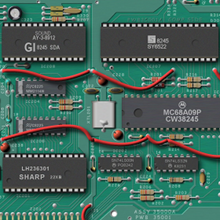






5 Comments:
Hi!
Tested it on my Macbook Pro (2.4 GHz Intel Core 2Duo).
Persistence Option works fine, but the whole Emulation runs much to fast.
Is there a possibility to slow it down?
Gtx
Bonk
By Anonymous, at 11/21/2008 12:17 AM
Anonymous, at 11/21/2008 12:17 AM
Hi Bonk!
Yes, there is a dialog to adjust the emulation speed. It will open if you select the "Debug >> Set Framerate" menu item.
Since you have a dualcore CPU, you could try switching the timing resolution to "milliseconds", rather than "nanoseconds". (The java timers going crazy on dual cores with nanosecond resolution is a well known bug).
If it still doesn't fix your problem, you could switch to the "Fixed Wait Delay" timing method, and adjust the wait delay to your needs.
Note: In the FrameRate dialog, select the APPLY button to use the new settings in the current session, then SAVE (to make these changes persistent and use them in the future gaming sessions), and finally CLOSE to dismiss the dialog.
Franck.
By Parabellum, at 11/21/2008 9:39 AM
Parabellum, at 11/21/2008 9:39 AM
Hi Franck!
The "Fixed Wait Delay" just did it.
Thank you a lot!
Just rushed through "Scramble". Man, did I play this Game often as a Kid. A shame, my Mother just gave away my old Vectrex, when I was supposed to be "to old for" it..
Bonk
By Anonymous, at 11/21/2008 5:12 PM
Anonymous, at 11/21/2008 5:12 PM
It runs great on my older Intel 950 based notebook!
The one problem I have is with the default keybindings - the 1234 keys handle very poorly. It's something more than a chording problem, they don't even work correctly solo. Assigning those fire keys to the classic WASD is enough to solve the problem.
By rotopenguin, at 12/29/2008 4:38 AM
rotopenguin, at 12/29/2008 4:38 AM
Hi pen_sq,
Thanks for reporting this issue, I'll try and fix it in the next release.
Ideally, I'd like to have it implemented so that the default configuration uses the 'AZER' or 'QWER' mapping for the fire buttons, depending on the user keyboard layout (AZERTY or QWERTY).
By Parabellum, at 1/03/2009 11:15 AM
Parabellum, at 1/03/2009 11:15 AM
Post a Comment
<< Home