Version 0.5.0 is out!
As promised, the latest release is now available for download. Since its content and changes have already been described in the previous posts, I won't bother writing some release notes here...
Just grab the build of your choice, and have fun with your preferred gamepad! :o)
If you're a Linux or MacOS-X user, please feel free to report any problem, it will help me to make better builds for these platforms in the future.
Just grab the build of your choice, and have fun with your preferred gamepad! :o)
If you're a Linux or MacOS-X user, please feel free to report any problem, it will help me to make better builds for these platforms in the future.
Labels: release
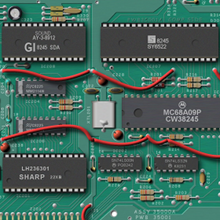

34 Comments:
Excellent emulator, however, the colors are a little faint, so it is hard to see where you´re going in the game. How can that be changed?
By Anonymous, at 5/12/2007 12:07 PM
Anonymous, at 5/12/2007 12:07 PM
Yes, ParaJVE needs some proper way to set the vectors settings (brightness, lines width, and so on...)
Some of this settings can already be tweaked through the configuration file, though. This file is named "configuration.xml", and is located in the "data/" folder of the emulator.
Once you edit it, you will see an entry for each game in the '<games>' section (unfortunately, the settings must be changed for each game - there is no way to globally alter them).
To have brighter vectors, just raise the values for 'normal' in the lines that read: '<shininess normal="2.0" blurred="1.5" />'. Something along the lines of "4.0" should suffice.
If it's still not enough, you can also set passes="1" in the '<overlay ... passes="2" ... />' lines (it will increase the overall lines brightness, but this will also dim the overlay colors).
Hopefully it will do the trick! :)
By Parabellum, at 5/12/2007 2:40 PM
Parabellum, at 5/12/2007 2:40 PM
I tried that, but after opening the config file it won´t let me alter the values ... wonder what I am doing wrong here?
By Anonymous, at 5/12/2007 5:58 PM
Anonymous, at 5/12/2007 5:58 PM
Hmm I don't quite get it...
Do you mean your editor doesn't let you type/save text, or something else?
What Operating System are you using?
By Parabellum, at 5/14/2007 10:09 AM
Parabellum, at 5/14/2007 10:09 AM
Yes, exactly: the editor doesn't let me type/save text. All I can do is insert the cursor, but when I try to type something, it won´t appear on the screen.
I´m using Windows 2000.
Any idea what to do?
By Anonymous, at 5/14/2007 2:14 PM
Anonymous, at 5/14/2007 2:14 PM
All right, I think you're not opening the file with a true "editor" : Chances are that you double-clicked the configuration file, thus opening it within Internet Explorer (Windows' default editor for XML files).
What you should do instead is explicitly start notepad.exe (for instance), and open the configuration file with it (through the "File->Open..." menu).
From there it should work properly...
By Parabellum, at 5/14/2007 2:33 PM
Parabellum, at 5/14/2007 2:33 PM
Ha, that did the trick! Thanx a lot - I should have come up with that by myself, but anyway ... Now it´s working just fine and the colors are bright enough.
Thanx again and keep up the good work!
By Anonymous, at 5/14/2007 8:52 PM
Anonymous, at 5/14/2007 8:52 PM
You're welcome!
Thanks for your comments, and have fun! :)
By Parabellum, at 5/14/2007 9:29 PM
Parabellum, at 5/14/2007 9:29 PM
hey your emulator is just INCREDIBLE... i am trying to play it on a MacBook Pro OS X 10.4.9, and i can't get any of the controls to work. i tried doing keyboard mapping, but my poor ship just stands there and gets blasted. anything i can do to fix? thanks! i think it looks amazing. you did a great job.
By t. cox, at 6/10/2007 6:54 PM
t. cox, at 6/10/2007 6:54 PM
Problem fixed by email... :)
For the record :
It seems that on some Mac platforms (all?), the emulator requires that you click once in the main window area in order to get the focus and intercept the keypresses.
By Parabellum, at 6/12/2007 1:18 PM
Parabellum, at 6/12/2007 1:18 PM
Super ton émulateur !!
L'effet de flou sur les objets animés est très bien rendu. On se croirait sur le vrai Vectrex. Merci pour ton travail.
By Anonymous, at 6/30/2007 8:43 PM
Anonymous, at 6/30/2007 8:43 PM
Merci pour le compliment! :)
By Parabellum, at 7/02/2007 10:46 AM
Parabellum, at 7/02/2007 10:46 AM
Thanks for this great emulator ! Are you still working on it?
By Anonymous, at 7/22/2007 3:37 PM
Anonymous, at 7/22/2007 3:37 PM
Yes, although I haven't had much time to work on it, ParaJVE is not dead yet! ;)
I've done a couple of bug fixes (6809 CPU core, Timer T2 interfering with the rendering), some small improvements (added several command line switches, better page flipping) and some new features (VecVoice emulation (awful result), first changes to allow ParaJVE to be ran online).
I wanted to wait for the debug features to be ready before building a new release ; but as it looks like I will be running out of time to code this, I might as well release a build sometime this summer.
Anyway, I'll post some news on this blog when the next version is about to be released.
By Parabellum, at 7/23/2007 10:42 AM
Parabellum, at 7/23/2007 10:42 AM
Thanks for the news. I tried it on linux (ubuntu Feisty) and I have some sound issues and it runs a bit too fast :o) Could it be related to dual core cpu ?
By Anonymous, at 7/24/2007 9:41 PM
Anonymous, at 7/24/2007 9:41 PM
Yes, the dual core is likely to cause the speed problem (it does on windows).
I don't know if it's possible on ubuntu, but forcing the emulator to use only one core should fix it.
As for the sound issue, I've experienced it too on linux ; but I don't know how to address it yet...
By Parabellum, at 7/24/2007 10:58 PM
Parabellum, at 7/24/2007 10:58 PM
The excellent emulator!
Many thanks for the job done by you.
I very much hope that your emulator will develop further.
I shall be very glad if will correct a mistake in game Clean Sweep.
By breaker, at 8/30/2007 9:37 AM
breaker, at 8/30/2007 9:37 AM
Excellent emulator! Did the overlays have colors in them, or is that just my imagination?
By Anonymous, at 9/14/2007 6:00 AM
Anonymous, at 9/14/2007 6:00 AM
great job. it made my day to find this as I spent MANY hours playing my vectrex as a kid.
bravo!
By Anonymous, at 9/15/2007 10:34 PM
Anonymous, at 9/15/2007 10:34 PM
Thanks a lot!
James: you're perfectly right, the overlays did have colors in them.
By Parabellum, at 9/16/2007 9:46 PM
Parabellum, at 9/16/2007 9:46 PM
hi! i realized only now you released a new version.
i asked the guy to emu-france to post the news.
thanks again for your effort!
dave
By Anonymous, at 9/24/2007 9:14 AM
Anonymous, at 9/24/2007 9:14 AM
Hi Parabellum
I want to use your Vectrex emulator as part of my vectrex code development. I am using a text editor (Textpad) that allows other programs to be called via a DOS command prompt. I have assinged one hot key to assembling asm source, and I want to assign another hot key to call your emulator.
I am having partial success by using the string :-
start "ParaJVE" javaw -Djava.library.path=libs/natives -Dsun.java2d.noddraw=true -cp libs/ParaJVE.jar;libs/jogl.jar;libs/gluegen-rt.jar;libs/jinput.jar ParaJVE -disableLoading -GAME=SELECTED
to call up ParaJVE without the game selector screen and to load the last opened bin file.
But is there a way to load up a specific bin file using a similar script and without the Game selector window?
thanks
VectrexMad!
By VectrexMad!, at 9/30/2007 2:42 AM
VectrexMad!, at 9/30/2007 2:42 AM
Hi VectrexMad,
Glad to see that ParaJVE can be of use for developpers too!
I've reworked the command line for the next version, so I'm not sure if this already works for the last released version (but I think it does) : providing a file path (instead of a game ID) for the -GAME parameter should direct ParaJVE to load the specified binary.
For instance, a command line ending with -GAME=C:\bin\foo.bin should do the trick.
By Parabellum, at 9/30/2007 4:19 PM
Parabellum, at 9/30/2007 4:19 PM
hi,
just stumbled over the emulator page... well i'm started to code a bit on vectrex yesterday and played a bit with emulators...
have to say yours is a really nice one ;) first i thought hm java dunno if this is fast enough on my comp but i gave it a try and cool ;)
first i used vecsdl... but very poor gui and hm...
do you plan to continue that vectrex debugger ? that would be a great help for me esp. when you aren't very into 6809 assembler... sure i know 6502 quite good but 6809 is a bit different...
really good job... i'll use yours now to code ;)
thanks for sharing
VectrexMad... excatly the same environment @textpad and keys...;)
why don't you leave the emulator running and just call "reload cardridge" ?
olaf
By Anonymous, at 10/03/2007 12:36 PM
Anonymous, at 10/03/2007 12:36 PM
Hello Parabellum
Thanks for the response to my last message.
You said you reworked the command line for the next version to include filepath, but in version 0.5.0 its not working. When I put a command line ending with -GAME=C:\bin\game.bin for example, when executed it executed ParaJve with the game selector window and the last game I had loaded. I'm trying to avoid the game selector window.
Message to Olaf: Yeah, textpad works really good. Also when assembling I make all the output of the assembler go to another textpad window.
The method I suggested in my previous message for excuting a bin from textpads works fine, but its just that you need to load in the bin first before starting textpad, so that ParaJve knows the last bin. After that I can run ParaJve by pressing a short key on the keypad and it always opens the last executed bin file.
Also, Olaf I'm like you, I just got into Vectrex, and only in the last couple of weeks I have been dabbling with 6809 code.
Parabellum its really a nice peice of software you made. Any chance to have window which we can use for debugging. Maybe a watch window that shows the contents of the registers as you step through the code? - wishfull thinking!
I know the DVE Vectrex emulator had some debugging capability.
regards
VectrexMad!
By VectrexMad!, at 10/03/2007 10:06 PM
VectrexMad!, at 10/03/2007 10:06 PM
VectrexMad: ic @textpad...
i used a quickkeys script for this... works quite good... but via commandline is of course nicer...
@6809 slowly i'm getting into the assmbler... quite cool compated to the 6502... ;)
did you do something with interrupts until now ? somehow i have problems here...
i'm trying to execute a timer 1 irq... the t1 irq seems to appear... but after an rti
nothing happens...the emu hangs...
(dp is set to $d0 before)
lda irqjmp ;set irq vector
sta $cbf8
lda irqjmp+1
sta $cbf8+1
lda irqjmp+2
stb $cbf8+2
; ef-i----
andcc #%11101111 ;enable irqs
lda via_int_enable ;timer 1 irq enable
; e12
ora #%11000000
sta via_int_enable
clr via_int_flags
ldb #0
stb via_t1_cnt_hi ;run
ldb #$40
wait:
bitb via_int_flags ;Wait for T1 to time out
beq wait
andcc #%11101111 ;disable irqs
;CBF8
mainloop:
jsr wait_recal
lda #0
ldb #0
jsr moveto_d
lda #40
ldb #40
jsr draw_line_d
jmp mainloop
;*******************************
irqjmp
jmp irq
;*******************************
irq:
ldb #$7F
stb via_int_enable
rti
what i expected is... the timer is executed once... then the line should appear...
but instead the line never appears... surely a problem in my code... i compared
it to the spike rom dunno can't see a bit difference here...
i really tried much but until now i couldn't get it run... any ideas what i'm doing wrong here ?
if i comment andcc #%11101111 ;enable irqs
out the line appears...
another problem is somehow... after some time after i did alot reload rom the emu hangs and can be killed
only via the task manager... ok no big problem...
also with a rom i did (draws around 200 lines) and the slowdown is that heavy that nothing else happens... means kill with the task manager in the end... this was a test at home... the first thing i tried yesterday at work...
good tip @dve ... i'll check... i did now a small mini debugger to show registers on the vecscreen...
that helps a bit ;)...
well just answer to ultrafex1@gmx.de ... so we do not flood his guestbook ;)
By Anonymous, at 10/04/2007 1:59 PM
Anonymous, at 10/04/2007 1:59 PM
forget it @irq... works now... seems i was a bit too tired yesterday when i tried it ;))
olaf
By Anonymous, at 10/04/2007 3:04 PM
Anonymous, at 10/04/2007 3:04 PM
hi,
good work on the emu. this is the first emu to come close to running my stuff.
There are still some issues regarding timing of 'flickering'.
I.e. the stuff flickers a whole lot more on vectrex at times, so when i test something in the emulator, it always needs a whole bunch of tweaking/speeding up before running
well on a real vectex.
Something like a 'ticks used between waitrecalls' counter would be nice for us developers.
also, why is the timing fixed at 60fps instead of 50fps by default? with all vectrexes i tested timing lies more closer to 50fps (all my music plays too fast on the emy. try the performance vx demo for example).
anyways, once again nice work.
cheers, martijn
By Anonymous, at 10/06/2007 11:51 AM
Anonymous, at 10/06/2007 11:51 AM
Just gave this a spin...and wow very easy to setup & run and looks great.
I have a request...I'm using your emulator with a front end, and it would be nice to have a setting to have the menu bar hidden upon startup.
First time running a Java based emulator, and well I think I'll have to give more of these a try after seeing yours in action.
Thanks again for this wonderful bit of software.
By Anonymous, at 12/11/2007 8:28 PM
Anonymous, at 12/11/2007 8:28 PM
Many thanks for the comments, I'm glad you gave it a try ... Java is not as slow and cumbersome as it used to be back in its old days. :)
The current version in development already includes much more command line parameters; amongst them there's a switch to turn the menubar ON/OFF.
The only problem is that I can't work on ParaJVE at the moment, so I still don't know when the next version will be released.
By Parabellum, at 12/14/2007 11:21 AM
Parabellum, at 12/14/2007 11:21 AM
Yeah Java mos certainly has improved...just didn't realize this much. Certainly a very pleasant surprise. :)
I look forward to the next release, that said I'm over all very pleased with the current release. Heh but I welcome any and all improvements. :)
Out of th Vectrex emu's out there that I have tested, yours is by far the easiest to setup, and does the best job of emulation.
Again I tip my hat to you sir for producing this excellent emu for all of us to use and enjoy. :)
By Anonymous, at 12/18/2007 3:44 PM
Anonymous, at 12/18/2007 3:44 PM
Good day, sir!
I am old enough (41) to remember the Vectrex when it was sold new in the stores. One of my university roommates had a Vectrex, and I thought it was great - especially the game MineStorm!
I currently own a Compaq Presario X1000 laptop. I have Sun Java 1.6.0_03 installed for both Windows XP sp2 and for Puppy Linux 3.01 (a Live CD distribution).
With WinXP, ParaJVE runs perfectly - but only for 10 seconds. The emulator will then lock up the computer. Everything freezes and I have to power-cycle the PC to reboot!
With Linux, ParaJVE will display the overlay, and I can hear music/sound effects. The game seems to be playing, but the display is 'hidden' or obscured by the overlay. If I turn the 'overlay' off, however, ParaJVE runs *perfectly*. The graphics and sounds are excellent and I can sit and play for hours with no problem.
I hope you will continue to develop ParaJVE. It is a lot of fun.
- Bruce in British Columbia, Canada
PS... I am buying an Asus 'eee' mini-laptop soon ( http://en.wikipedia.org/wiki/ASUS_Eee_PC ) and I hope that I will be able to run ParaJVE on it!
By Anonymous, at 1/19/2008 10:08 PM
Anonymous, at 1/19/2008 10:08 PM
Wow! This is fantastic work! I absolutely love it - well done!
Keep up the good work!
Regards
Drew
By Anonymous, at 2/28/2008 6:52 PM
Anonymous, at 2/28/2008 6:52 PM
Thanks :)
After a long break, I've recently get back to ParaJVE coding (lightpen emulation, for a start).
I'll try to find some time to post some W.I.P information soon.
By Parabellum, at 3/04/2008 9:42 AM
Parabellum, at 3/04/2008 9:42 AM
Post a Comment
<< Home